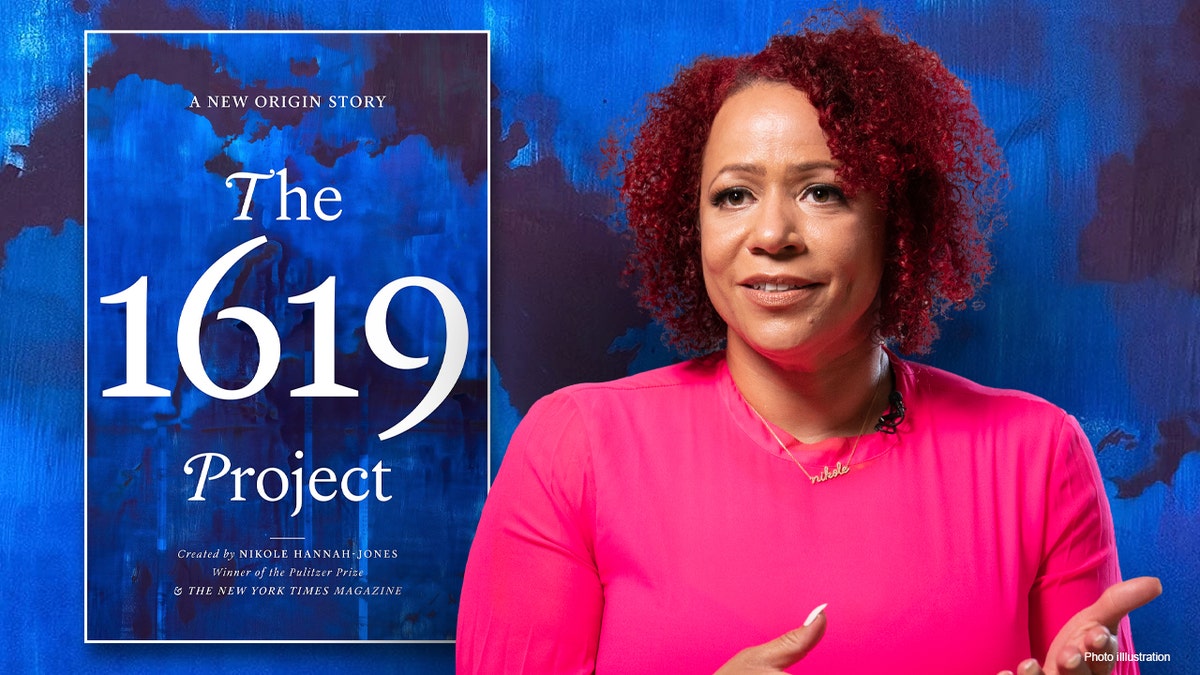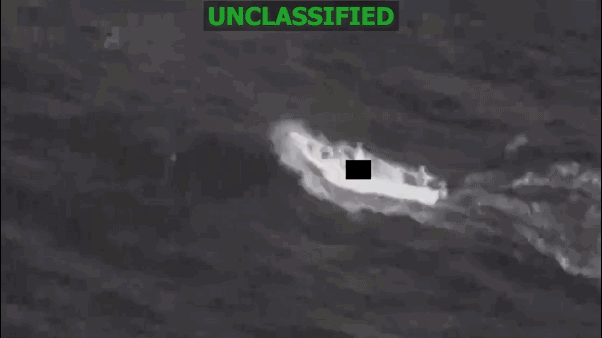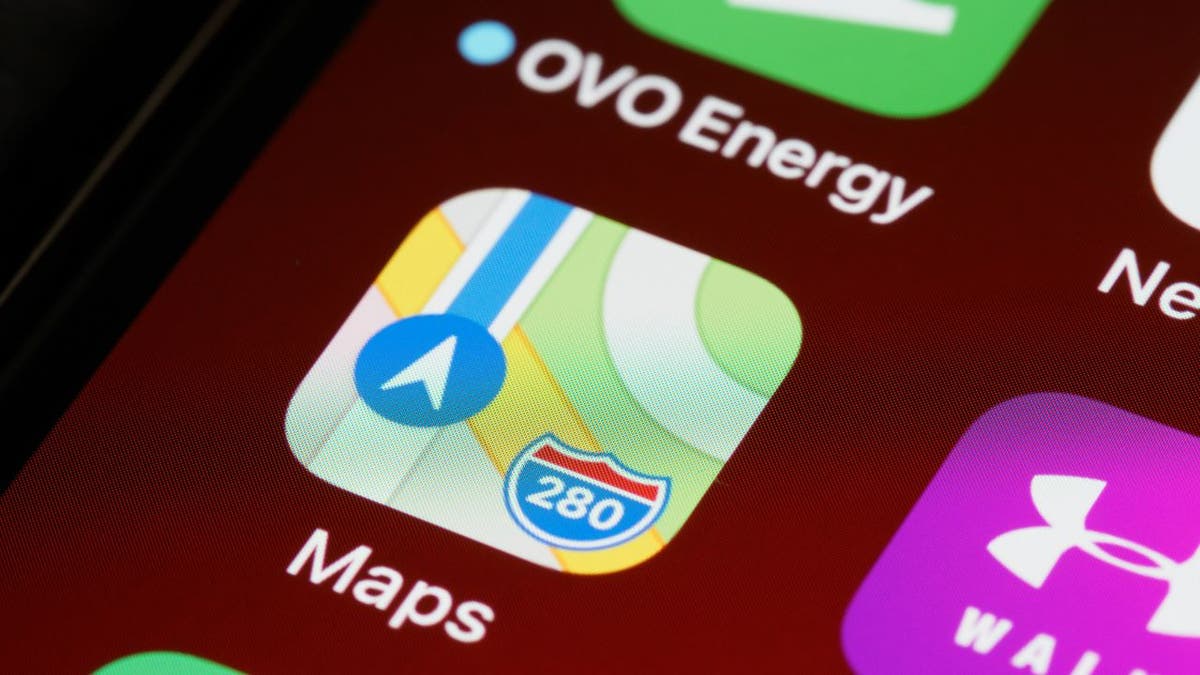NEWYou can now listen to Fox News articles!
As you think about New Year’s resolutions, consider one that protects every part of your life in 2026: removing your personal data from the internet. Not your social media posts. Not your email subscriptions. Your personal data, the files companies quietly collect and sell without your consent.
Most people do not realize how much of their life already circulates inside massive databases run by data brokers. These companies exist for one purpose: to collect, package and sell personal information. They do it continuously, often without your knowledge or approval, to anyone willing to pay. As 2026 begins, this is the digital cleanup that matters most.
Sign up for my FREE CyberGuy Report
Get my best tech tips, urgent security alerts, and exclusive deals delivered straight to your inbox. Plus, you’ll get instant access to my Ultimate Scam Survival Guide – free when you join my CYBERGUY.COM newsletter
10 SIMPLE CYBERSECURITY RESOLUTIONS FOR A SAFER 2026
Data brokers quietly collect and sell personal information, creating detailed profiles that fuel scams, identity theft and privacy risks heading into 2026. (Photo by Kira Hofmann/picture alliance via Getty Images)
What’s in your “digital file” and why it’s a problem in 2026
Data brokers work like factories. They pull information from the apps you use, websites you visit, loyalty cards you scan, public records and even location data from your phone. Then they combine it into a shockingly detailed picture of your life, including:
- Your full name and past addresses
- Your phone numbers and email accounts
- Your shopping history
- Predicted income, political leanings, age and marital status
- Your internet browsing habits
- Where you go daily, down to the GPS coordinates.
This data is packaged and sold to advertisers, insurers, political groups, background-check sites, and, most worryingly, scammers. And going into 2026, the threat landscape is completely different:
- AI-powered scams rely on data brokers: Scammers don’t guess anymore-they buy. They use broker data to tailor scams, impersonate companies you interact with and even mimic family members.
- Deepfake phone scams are exploding: When a scammer knows your relatives’ names, phone numbers, travel dates and habits, a deepfake call becomes dangerously believable.
- Data breaches are more frequent than ever: Your info doesn’t get leaked once; it gets leaked again and again because brokers constantly resell it.
- The more data you leave exposed, the easier identity theft becomes: One exposed address or phone number is annoying. Hundreds of exposed data points? That’s a permanent risk until you remove them.
If you want 2026 to be your safest year yet, the best thing you can do is reduce the amount of personal data available about you online, starting with data brokers.
Why data brokers make it so hard to delete your information
Technically, data brokers have to delete your data if you request it. But here’s the part they don’t advertise: They want you to give up. Some brokers hide their opt-out pages behind dozens of clicks. Others require you to fax forms, upload IDs, or repeat the request every 30-90 days because they reactivate your profile without warning. Now multiply that by 180-500+ data brokers, depending on your location. This is why most people never delete their information: it’s just too time-consuming.
The simplest fix: automate the removals
This is where a data removal service helps. These services automatically request the removal of your personal information from hundreds of data brokers on your behalf. That includes people-search websites, marketing databases, background-check services and similar data marketplaces. Instead of tracking down each site yourself, automation handles the process for you. Here’s what it does:
- Identifies which brokers are storing your data
- Sends legal removal requests for you
- Follows up continually until your data is deleted
- Stops brokers from relisting you
- Keeps monitoring throughout 2026.
For most people, that means removing your data from hundreds of databases in just a few minutes of setup. If you want a clean digital slate for 2026, this is the closest thing to hitting “erase.”
Why the New Year is the best time to act
You can remove your data at any time. However, early January is one of the most effective moments to do it. Here’s why.
700CREDIT DATA BREACH EXPOSES SSNS OF 5.8M CONSUMERS
Cybersecurity experts warn that personal data circulating online makes consumers more vulnerable to AI-powered scams and deepfake fraud. (Photo by Nikolas Kokovlis/NurPhoto via Getty Images)
1) Your data footprint is the largest after the holidays
The holiday season creates a surge in data sharing. Retailers, loyalty programs, airlines, travel sites and apps collect huge amounts of personal information in November and December. Shoppers often share email addresses, phone numbers and location data to unlock discounts and faster checkout.
Holiday spending continues to rise year over year. More spending means more data. As a result, your personal information spreads across more databases than at any other time of the year.
2) Data brokers refresh profiles at the start of the year
After the holiday rush, data brokers update and expand their profiles using newly collected information. January is when many of these companies organize, repackage and resell their datasets.
Starting the removal process early helps limit how widely your information gets shared. Since removals can take days or even weeks, acting now reduces exposure before that data circulates further.
3) Scams increase during tax season
From January through April, scammers ramp up activity tied to tax season. Common threats include IRS impersonation scams, fake refund messages and W-2 fraud. Many of these attacks rely on data pulled from broker databases.
When scammers have accurate personal details, their messages feel more convincing. Reducing your data exposure now lowers the risk. Removing your information from major data broker sites is a strong first step. It also helps to check smaller, lesser-known sites that may still list your details.
PORNHUB HIT BY MASSIVE USER DATA LEAK EXPOSING 200 MILLION RECORDS
Removing personal data from data broker sites can reduce exposure to scammers and help protect finances and privacy in the new year. (Photo by Phil Barker/Future Publishing via Getty Images)
How to start 2026 with a clean data slate (3 steps)
Using a reputable data removal service can simplify the entire process. These services automate requests to remove your personal information from data brokers, including many sites that are difficult to handle on your own.
Step 1) Run a quick exposure check
Start by searching for your name on Google. Look for results that show your address, date of birth, phone number, or email address. Sites that display this information often belong to data brokers or businesses that sell personal data for profit.
Make a short list of the pages where your information appears.
Step 2) Automate the removals
Instead of spending weeks contacting each site manually, a data removal service can handle the work for you. You submit the links you found and the service requests removals on your behalf across hundreds of databases.
This approach is especially helpful if:
- You have moved recently
- You shop online often
- You receive frequent spam or scam messages
- You want stronger privacy protections in 2026
Many people see multiple removals within the first few weeks.
Step 3) Keep it clean all year
Data brokers do not stop collecting information. Even after removals, your data can reappear months later. Ongoing monitoring helps catch new listings and remove them before they spread further.
That long-term protection is what keeps your data footprint smaller throughout the year.
While no service can guarantee the complete removal of your data from the internet, a data removal service is really a smart choice. They aren’t cheap, and neither is your privacy. These services do all the work for you by actively monitoring and systematically erasing your personal information from hundreds of websites. It’s what gives me peace of mind and has proven to be the most effective way to erase your personal data from the internet. By limiting the information available, you reduce the risk of scammers cross-referencing data from breaches with information they might find on the dark web, making it harder for them to target you.
Check out my top picks for data removal services and get a free scan to find out if your personal information is already out on the web by visiting Cyberguy.com
Get a free scan to find out if your personal information is already out on the web: Cyberguy.com
CLICK HERE TO DOWNLOAD THE FOX NEWS APP
Kurt’s key takeaways
If you want 2026 to be the year you take control of your digital life, start with the one thing that influences your security, your inbox, your finances and your peace of mind: Clearing your personal data from data broker sites. You can spend months trying to do it manually, or sign up once and let a data removal service handle all the hard work. A safer, quieter, more private 2026 is just minutes away.
How much of your personal information do you think is already being bought and sold without your knowledge? Let us know by writing to us at Cyberguy.com
Sign up for my FREE CyberGuy Report
Get my best tech tips, urgent security alerts and exclusive deals delivered straight to your inbox. Plus, you’ll get instant access to my Ultimate Scam Survival Guide – free when you join my CYBERGUY.COM newsletter
Copyright 2025 CyberGuy.com. All rights reserved.
Kurt “CyberGuy” Knutsson is an award-winning tech journalist who has a deep love of technology, gear and gadgets that make life better with his contributions for Fox News & FOX Business beginning mornings on “FOX & Friends.” Got a tech question? Get Kurt’s free CyberGuy Newsletter, share your voice, a story idea or comment at CyberGuy.com.