Emojis can be a fun and lighthearted way to add some “emotion” to your text messages or emails. Emojis have come a long way; back in the day, all you could really do was send a smiley face, sad face or winky face by using colons, semicolons and parentheses. Now, you can send all sorts of emojis, not just faces, but images of foods, objects, landmarks, you name it, to liven up your message.
But how do you add them? Though some devices and platforms make it easy to add emojis to messages, this isn’t the case across the board. What was meant to be a fun addition to your texting experience is now becoming a frustration.
GET SECURITY ALERTS, EXPERT TIPS – SIGN UP FOR KURT’S NEWSLETTER – THE CYBERGUY REPORT HERE
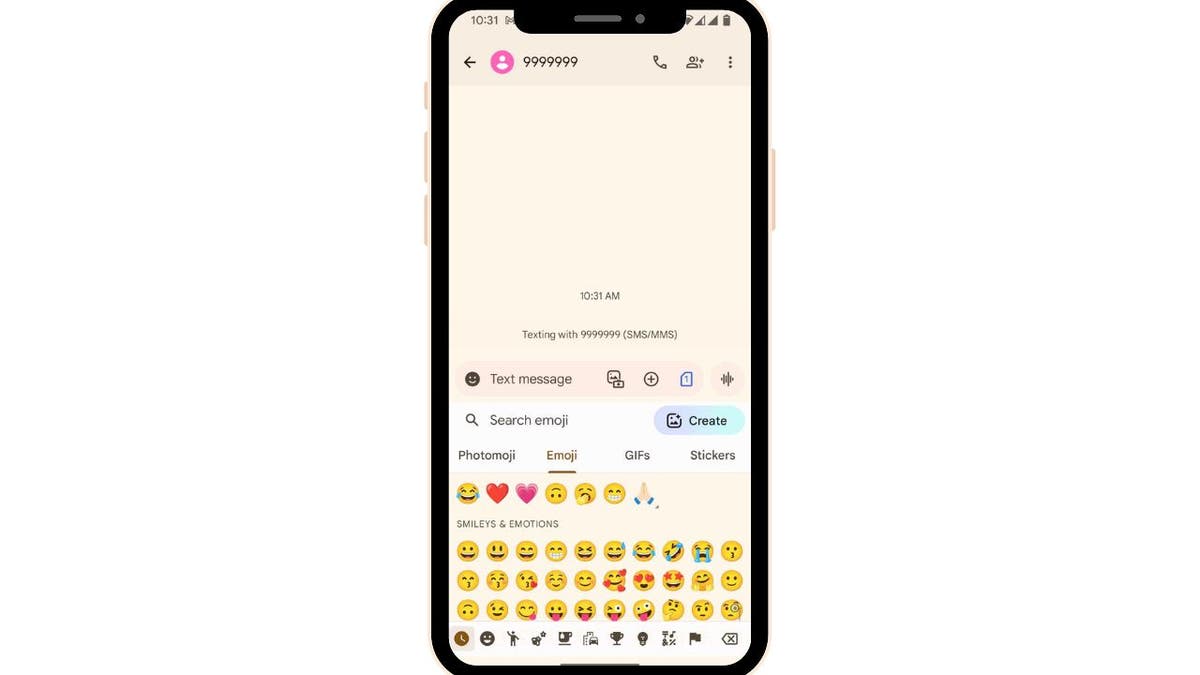
Emojis on iPhone (Kurt “CyberGuy” Knutsson)
How to add emojis in text messages
Adding emojis in text messages is relatively easy. Just open up your SMS messaging app, and at the bottom of the conversation where you input your text, look out for a smiley face icon. When you click on it, you’ll see the option for Emoji, stickers and GIFs. Click on “Emoji” and browse the long list of them.
You can scroll all the way down to find which Emoji you want or click on the different icons that symbolize separate categories. You can also search for what you’re looking for in the “Search Emoji” box.
HOW TO REMOVE YOUR PRIVATE DATA FROM THE INTERNET
To add emojis on Android
- Open any messaging app.
- Tap the text field where you type your message.
- Press the smiley face icon on the keyboard to open the emoji keyboard.
- Swipe through the categories or use the search feature to find an emoji.
- Tap the emoji to insert it into your message.
To add emojis on iPhone
- Open your messaging app and go to a conversation.
- Tap the text input field.
- Press the emoji button on the keyboard (it looks like a smiley face).
- You will be taken to the emoji keyboard, where you can select or search for emojis.
- Tap an emoji to add it to your text.
HOW TO TYPE FASTER AND EASIER WITH ONE HAND ON YOUR IPHONE
How to add emojis in emails
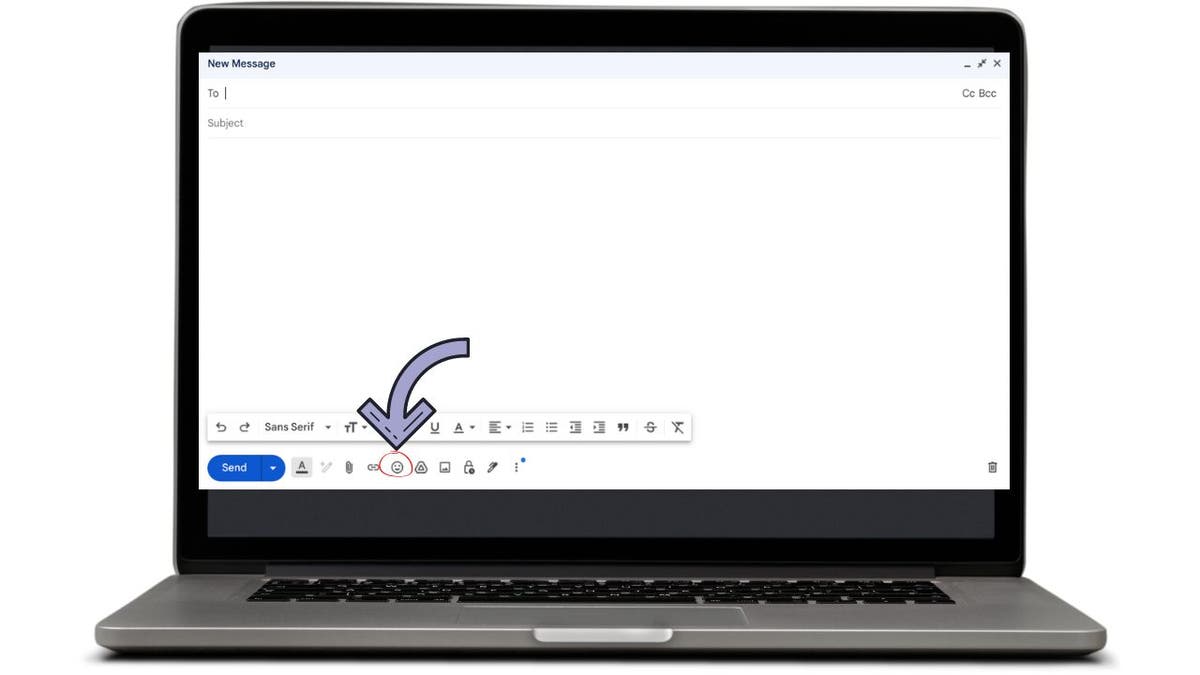
Emoji icon on PC (Kurt “CyberGuy” Knutsson)
To add emojis on Gmail
- Open Gmail and start composing a new email or reply to an existing one.
- Click on the smiley face icon in the lower part of the email composition box (next to the formatting options).
- A pop-up window with emojis will appear. Select the emoji you want to insert into your email.
To add emojis on AOL
- Log into your AOL Mail.
- Start composing a new email.
- Click on the emoji icon (often found in the formatting toolbar).
- Select the emoji you want to include in your email.
To add emojis on Yahoo! Mail
- Open Yahoo! Mail and begin composing a new email.
- There is an emoji icon in the toolbar at the bottom of the compose window. Click it.
- A menu with emojis will appear. Click on an emoji to insert it into your email.
BEST ACCESSORIES FOR YOUR PHONE
How to add an emoji to a subject line
Adding emojis to a subject line is not as straightforward as adding them to an email. You’ll need to first insert the emoji you want into the body of the email or copy it from an emoji website. Then, highlight the emoji, copy it and paste it into the subject line. Doing so can draw attention to your email with a subject line that stands out.

Emojis (Kurt “CyberGuy” Knutsson)
ARE YOU USING THESE EMOJIS CORRECTLY?
How many emojis exist?!
In total, there are 3,782 emojis in the Unicode Standard as of September 2023, according to Emojipedia. This website is also where you can find the complete index of all the emojis that exist. Here are some additional key emoji statistics for 2024:
- Over 10 billion emojis are used every day around the world.
- 44% of customers are more likely to buy something if it’s advertised with emojis.
- The most used emoji on X is Face With Tears of Joy.
- 86% of emoji users on X are 24 or younger.
- Only 7% of people use the peach emoji as a fruit; the rest use it for non-fruit meanings.
- The nail polish emoji is considered the most misunderstood emoji in 2024 based on a survey.
HOW TO SEND LARGE VIDEOS OVER EMAIL ON YOUR PHONE
Kurt’s key takeaways
Adding emojis to your text messages and emails is a fun way to lighten up the conversation and make it a little more relatable, depending on who you’re talking to. Have fun with them.
Do you use emojis when you text or send an email? Why or why not? Let us know by writing us at Cyberguy.com/Contact.
For more of my tech tips and security alerts, subscribe to my free CyberGuy Report Newsletter by heading to Cyberguy.com/Newsletter.
Ask Kurt a question or let us know what stories you’d like us to cover.
Follow Kurt on his social channels:
Answers to the most asked CyberGuy questions:
Copyright 2024 CyberGuy.com. All rights reserved.



