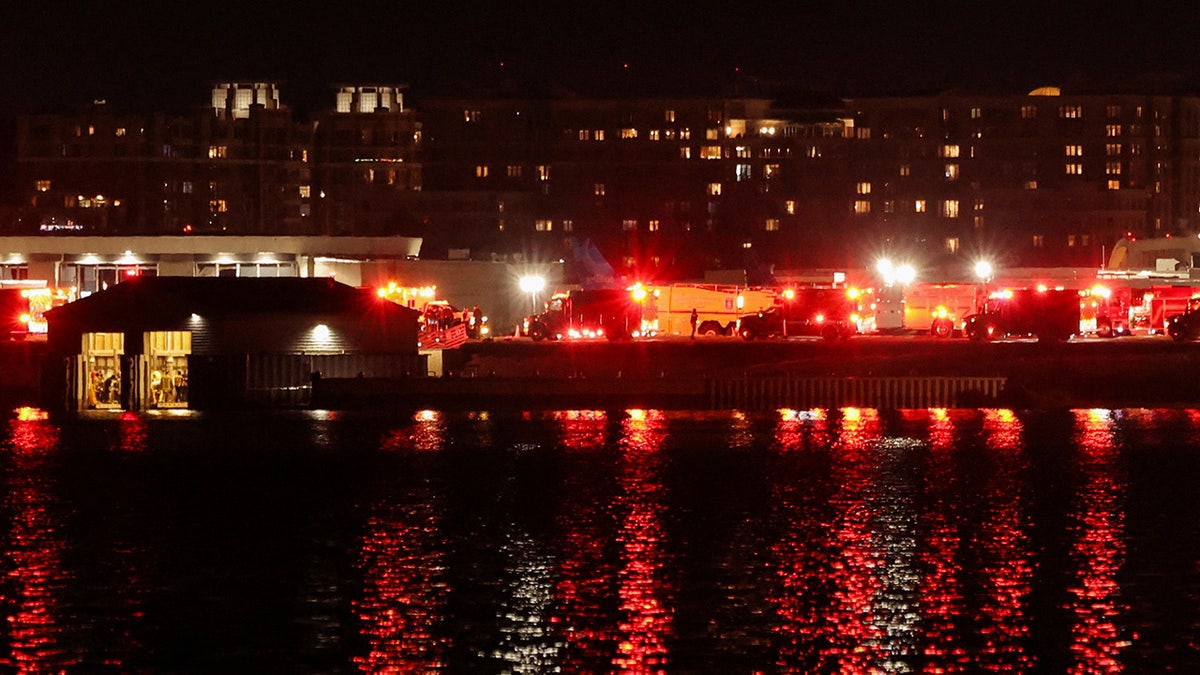NEWYou can now listen to Fox News articles!
Washington, D.C., has something to trumpet about overnight after welcoming a very small and very special new resident.
A baby Asian elephant was born in the early hours Monday at the Smithsonian’s National Zoo, a rare arrival marking the zoo’s first elephant birth in nearly 25 years, officials announced.
The 308-pound, 38.5-inch calf arrived at 1:15 a.m. inside the zoo’s Elephant Trails exhibit, with animal care and veterinary staff on hand to monitor the delivery and the newborn’s first moments.
The female calf spent those early hours tucked close to its mother, Nhi Linh, a 12-year-old first-time mom that zoo staff say is doing well as she bonds with her baby under the watch of keepers and veterinarians.
AMERICA’S NATIONAL BIRD LAYS SECOND EGG AT FAMED CALIFORNIA NEST AS NESTING SEASON CONTINUES
An Asian elephant calf is suspended from ropes by staff members guiding her to walk shortly after being born at the Smithsonian’s National Zoo in Washington, D.C. (Smithsonian’s National Zoo via YouTube)
Zoo officials described the birth as a rare and joyful milestone not only for the National Zoo, but for Asian elephant conservation more broadly.
“After waiting nearly 25 years for an Asian elephant calf, this birth fills us with profound joy,” said Brandie Smith, the John and Adrienne Mars director of the National Zoo and Conservation Biology Institute.
“When you see the calf and those heartwarming interactions with the herd, I hope you’ll be inspired to help save this endangered species. What we learn from our elephants in D.C. directly strengthens our work to protect wild Asian elephants across Southeast Asia. I’m incredibly proud of our team, whose expertise made this moment possible for Nhi Linh and for all of us.”
With fewer than 50,000 Asian elephants remaining in the wild, each birth under human care represents a meaningful step toward protecting the species, according to the Smithsonian.
Asian elephants face mounting threats from habitat loss, disease and human-elephant conflict, making successful live births increasingly important. The Smithsonian has been studying and conserving Asian elephants for more than 50 years, both at the National Zoo and across elephant-range countries in Asia.
CHIMPANZEE ESCAPES FROM INDIANAPOLIS ZOO ENCLOSURE, TRIGGERING EMERGENCY LOCKDOWN

Smithsonian animal care and veterinary staff with the Asian elephant calf that was born, Monday, at the Smithsonian’s National Zoo. (Roshan Patel, Smithsonian’s National Zoo and Conservation Biology Institute )
The calf’s arrival follows a 21-month pregnancy, which is the longest gestation period of any land animal, according to the Smithsonian. Zoo officials said the birth was part of a carefully planned breeding recommendation through the Association of Zoos and Aquariums Species Survival Plan, a nationwide program designed to maintain healthy, genetically diverse animal populations in zoos.
Nhi Linh, the calf’s mother, was born Aug. 10, 2013, at the Rotterdam Zoo in the Netherlands and joined the National Zoo herd in November 2022. She stands about 7½ feet tall, weighs roughly 6,700 pounds, and is described by keepers as energetic and “go with the flow.”

Smithsonian animal care and veterinary staff with the Asian elephant calf that was born Monday. (Roshan Patel, Smithsonian’s National Zoo and Conservation Biology Institute )
The proud papa, Spike, is a familiar presence at the zoo’s Elephant Trails. Born July 2, 1981, at Zoo Miami, Spike arrived at the National Zoo in 2018. At around 10 feet tall and 13,000 pounds, he is one of the largest animals on the grounds and is a calm and gentle presence within the herd according to staff.
Spike had sired three elephant calves at other zoos, but none survived.
The zoo released photos showing the newborn calf nestled beside Nhi Linh, with animal care teams nearby in the hours after the birth. Officials said the calf’s health, social development and weather conditions will determine when visitors will be able to see the baby elephant in person.
For now, keepers are focused on giving mother and calf time to bond while closely monitoring the newborn’s progress. Updates will be shared through the zoo’s website and social media accounts.

Smithsonian animal care and veterinary staff with the Asian elephant calf that was born this week at the Smithsonian’s National Zoo in Washington, D.C. (Roshan Patel, Smithsonian’s National Zoo and Conservation Biology Institute )
Animal lovers can also take part in naming the newest arrival. The Smithsonian’s National Zoo has opened a public naming vote, with a $5 donation counting as a vote and proceeds supporting Asian elephant care and conservation efforts.
Voting closes at noon Feb. 13, with results updated daily.
The name options include Linh Mai, meaning “spirit blossom”; Thảo Nhi, meaning “gentle and beloved”; Tú Anh, meaning “bright and intelligent”; and Tuyết, meaning “snow,” a nod to the winter storm that hit the D.C. area shortly before the birth.
CLICK HERE TO DOWNLOAD THE FOX NEWS APP
Admission to the Smithsonian’s National Zoo is free, and no special ticket is required to visit Elephant Trails when it is open. Zoo officials encourage visitors to check online for updates on when the calf will make its public debut.
The tiny elephant’s arrival is being celebrated as a once-in-a-generation moment as a new life takes its first wobbly steps.