
Bitcoin is facing renewed calls for a supply shock as exchange reserves hit seven-year lows, and BTC price action focuses on final resistance.

Bitcoin is facing renewed calls for a supply shock as exchange reserves hit seven-year lows, and BTC price action focuses on final resistance.
Lawyers for two IRS whistleblowers who informed Congress about the Hunter Biden criminal probe are seeking an inspector general investigation into Special Counsel David Weiss, alleging he “hid and twisted” information – prompting more angst on Capitol Hill amid inquiries into Biden family conduct and alleged politicization of the Justice Department.
Empower Oversight, the legal group representing IRS special agents Gary Shapley and Joseph Ziegler, allege that Weiss’ team – in a March 11 federal court filing – deliberately misled the public by suggesting an unnamed federal agency was investigating the two whistleblowers for misconduct. However, the vague reference to the “potential investigation(s)” is a reference to a probe the whistleblowers sought, alleging the Justice Department and IRS were retaliating against them for their disclosures.
Shapley and Ziegler testified last year to Congress alleging political considerations led the Justice Department and the Internal Revenue Service to go soft on its probe of Hunter Biden’s finances. Now, they have taken fire from both the defense and prosecution, noted House Oversight and Accountability Chairman James Comer, R-Ky.
Supervisory IRS Special Agent Gary Shapley, left, and IRS Criminal Investigator Joseph Ziegler are sworn-in as they testify during a House Oversight Committee hearing related to the Justice Department’s investigation of Hunter Biden, on Capitol Hill, July 19, 2023. (Drew Angerer/Getty Images)
“Gary Shapley and Joseph Ziegler, the two brave IRS whistleblowers who made legally protected disclosures to Congress about misconduct within the Justice Department, have been attacked by Hunter Biden’s legal team,” Comer told Fox News Digital.
“Special Counsel Weiss has been part of this smear campaign as he misled the public that the IRS whistleblowers were under investigation when in fact they were not,” Comer continued. “Ever since Special Counsel Weiss got caught trying to give Hunter Biden a sweetheart plea deal, he’s been trying to cover his tracks. There must be accountability for this misconduct.”
Empower Oversight wants two Justice Department agencies – the Office of Inspector General and the Office of Professional Responsibility – to investigate the conduct by Weiss’ office.
“David Weiss has been retaliating against Gary Shapley ever since Shapley objected a year and a half ago to letting the statute of limitations lapse on 2014 felony tax charges against Hunter Biden,” Tristan Leavitt, president of Empower Oversight, told Fox News Digital. “Weiss then learned from internal IRS communications that Shapley had been telling his IRS chain of command about Weiss’ office pulling punches in the Hunter Biden probe.”
In a letter this week, representatives for the two whistleblowers also asked the Office of Special Counsel – an independent whistleblower protection agency known as OSC, not to be confused with Weiss’s office – to clarify for the record that the two agents are not under investigation.
“Weiss’ response is exactly why Shapley filed a whistleblower retaliation complaint with OSC in the first place,” Leavitt continued. “DOJ OIG or OPR need to investigate to see whether Weiss’ office intentionally misled the public in order to further retaliate against the IRS whistleblowers.”
Reached by Fox News Digital, Weiss spokesperson Kim Reeves declined to comment for this story.
In 2023, Hunter Biden entered a plea deal with Delaware U.S. Attorney Weiss’ office. However, Shapley and Ziegler – who worked on the investigation – presented the House Ways and Means Committee and the House Oversight Committee with new information about the case. Shortly thereafter, a federal judge rejected the agreement.
After that, Attorney General Merrick Garland gave Weiss special counsel status, allowing him to bring charges outside his jurisdiction. Weiss secured an indictment on a gun charge in Delaware and a tax evasion case in California.
In February, Hunter Biden’s lawyers filed a motion to dismiss the tax case in California, arguing in part that Shapley and Ziegler made disclosures that put political pressure on prosecutors.
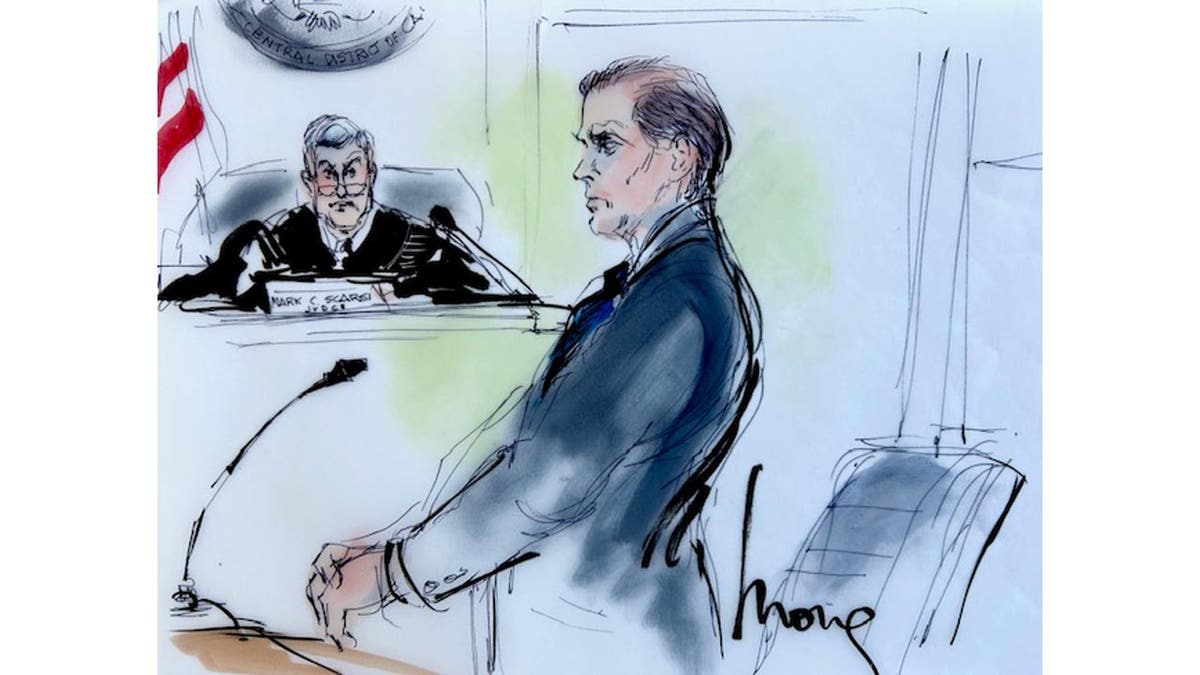
A sketch shows Hunter Biden with Judge Mark Scarsi in federal court in Los Angeles, Jan. 11, 2024. Biden is being charged with tax crimes out of Special Counsel David Weiss’ investigation. (Mona Edwards)
The March 11 filing by Weiss’ office in federal court in the Central District of California was in opposition to the motion to dismiss the case, and attempted to rebut that claim about the influence of whistleblowers – though in doing so, suggested they were under investigation.
The Weiss response to the motion to dismiss said Shapley and Ziegler “made unsubstantiated claims that prosecutors’ decision-making in this investigation was infected by politics.” It adds the “IRS has taken responsible steps to address Shapley and Ziegler’s conduct.” It directs the court to Exhibit 2, redacted from the public.
The Weiss team explains redactions in Exhibit 2 are because, “Here, the potential investigation(s) may involve allegations of wrongdoing, and the potential investigation(s) could be frustrated, not served, if the public were allowed access to these materials in the midst of the potential investigation(s).”
On May 14, the advocates for the IRS whistleblowers wrote a letter to the Justice Department Inspector General Michael Horowitz and Office of Professional Responsibility Counsel Jeffrey Ragsdale.
“Weiss’ office hid and twisted the significance of OSC’s investigation into the whistleblowers’ own allegations that the IRS and Special Counsel Weiss retaliated against them,” the letter to DOJ internal watchdog officials says. “Rather than acknowledging the truth that OSC is investigating the reprisal against the whistleblowers, the DOJ filing falsely suggested to the public that some unnamed agency was investigating the conduct of the whistleblowers themselves.”
The letter was signed by Leavitt, Empower Oversight founder Jason Foster, as well as attorneys Marke Lytle and Justin Gelfand.
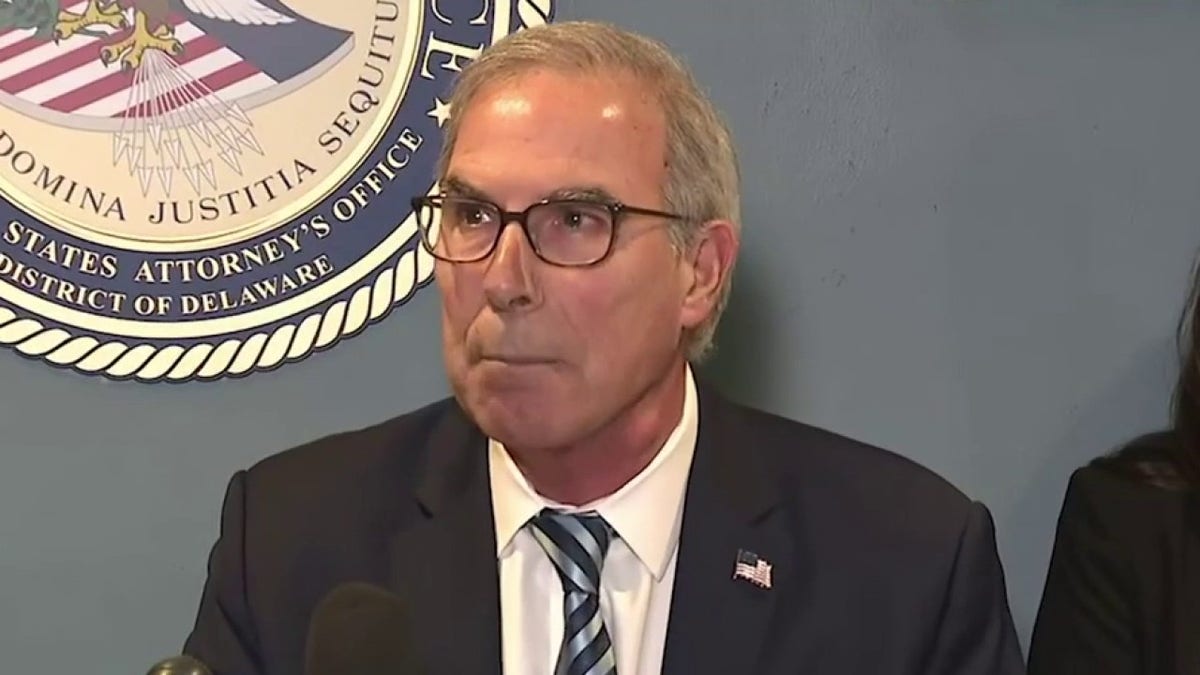
U.S. Attorney for the District of Delaware David C. Weiss (Fox News screenshot)
The same day, the four signed a lengthier letter to the OSC acting principal deputy counsel, Karen Gorman. The letter notes the vague reference to investigations in Exhibit 2 was an OSC probe of the IRS and Justice Department initiated by Shapley and Ziegler. Whereas, the Weiss filing suggested the investigation is targeting Shapley and Ziegler.
The letter to Gorman says the OSC should “not allow the Justice Department to mischaracterize your work for the purposes of a retaliatory attack on the reputation of whistleblowers who have done nothing wrong.”
An OSC spokesperson acknowledged receipt of the letter to Fox News Digital, but could not confirm or deny the existence of an open investigation.
The OSC has been under scrutiny for other reasons loosely related to the case involving President Biden’s son. The president appointed Hampton Dellinger, a former colleague of Hunter Biden at a law firm, to run the agency. Dellinger has recused himself from this case.
CLICK HERE TO GET THE FOX NEWS APP
“However, it would be entirely improper if the rest of OSC were to stay silent as the Biden Justice Department mischaracterizes OSC’s work probing the reprisal against the IRS whistleblowers in the Hunter Biden case,” the letter to Gorman says. “Accordingly, we respectfully request that you correct the record as soon as possible.”
Iran’s President Ebrahim Raisi, Foreign Minister Hossein Amir-Abdollahian and other officials were confirmed dead on Monday after their helicopter crashed in a mountainous region of the country’s northwest, Iranian state media reported.
State TV said earlier on Monday that there was “no sign of life” at the crash site of the helicopter that was carrying 63-year-old Raisi, 60-year-old Abdollahian and other officials after it made a “hard landing” on Sunday.
The crash site was across a steep valley, according to state media, which gave no immediate cause for the crash.
As the sun rose on Monday, rescuers saw the helicopter from a distance of roughly 1.25 miles, head of the Iranian Red Crescent Society Pir Hossein Kolivand told state media. The officials had been missing for more than 12 hours when the helicopter was observed.
IRANIAN PRESIDENT EXPERIENCES ‘HARD LANDING’ IN HELICOPTER: IRANIAN MEDIA
There was “no sign of life” reported Monday at the crash site of the helicopter that was carrying Iran’s President Ebrahim Raisi and other officials, according to Iranian state media. (Ali Hamed Haghdoust/IRNA via AP)
Raisi and Amir-Abdollahian were traveling in Iran’s East Azerbaijan province when the helicopter made what state TV described as a “hard landing” near Jolfa, a city on the border with the nation of Azerbaijan, roughly 375 miles northwest of Tehran. State TV later said it crashed further east near the village of Uzi, although details remained contradictory.
The governor of the East Azerbaijan province and other officials and bodyguards were also aboard, according to the state-run IRNA news agency. One local government official described what happened as a “crash,” while others referred to it as a “hard landing” or an “incident.”

Iranian Foreign Minister Hossein Amir-Abdollahian (L) and Iran’s President Ebrahim Raisi (R) attend a bilateral agreement signing in Havana, Cuba, at the Revolution Palace on June 15, 2023. (YAMIL LAGE / AFP)
“The esteemed president and company were on their way back aboard some helicopters and one of the helicopters was forced to make a hard landing due to the bad weather and fog,” Interior Minister Ahmad Vahidi said in comments aired on state TV.
WHAT HAPPENS IN THE EVENT OF RAISI’S DEATH? AN IRAN EXPERT WEIGHS IN

Rescue teams are seen near the crash site of the helicopter carrying Iranian President Ebrahim Raisi in Varzaghan in northwestern Iran. (Azin Haghighi, Moj News Agency via AP)
CLICK HERE TO GET THE FOX NEWS APP
The incident comes as Iran, under Raisi and Supreme Leader Ayatollah Ali Khamenei, launched an unprecedented drone-and-missile attack against Israel last month.
Iran has also faced years of mass protests against its Shiite theocracy in response to a struggling economy and attacks on women’s rights.
The Associated Press contributed to this report.
Many patients who died after traumatic brain injuries may have survived and recovered if their families had waited to take them off life support, a new study found.
Researchers from Massachusetts General Hospital, Harvard Medical School and other universities analyzed “potential clinical outcomes” for patients with traumatic brain injury (TBI) who were removed from life support, according to a press release.
The study included 1,392 patients who were treated in 18 trauma centers across the U.S. over a 7½-year period.
HUNDREDS OF RURAL HOSPITALS ARE IN DANGER OF SHUTTING DOWN, STUDY FINDS: ‘AT RISK OF CLOSURE’
Using a mathematical model, the researchers compared patients for whom life support was withdrawn to similar patients who were kept on life support.
Among the group for whom life support was not withdrawn, more than 40% recovered at least some independence, according to a press release.
Many patients who died after traumatic brain injuries may have survived and recovered if their families had waited to take them off life support, a new study has found. (iStock)
The researchers also discovered that the notion of remaining in a vegetative state was an “unlikely outcome” six months after injury.
When designing the study, the team didn’t know what to expect, according to study author Yelena Bodien, PhD, of the Department of Neurology’s Center for neurotechnology and neurorecovery at Massachusetts General Hospital.
HOME HOSPITAL CARE BRINGS ‘PHENOMENAL’ BENEFITS TO PATIENTS AND PROVIDERS, STUDY FINDS
“Our anecdotal experience was that some families are told their loved ones had no chance for recovery, they would never walk, talk, work or have a meaningful relationship again — yet they chose not to discontinue life support and their loved one made a remarkable recovery,” she told Fox News Digital.
“On the other hand, clinicians are under a lot of pressure to make early prognoses and do not want to commit someone to a life that would never be acceptable to them, so it could be that those patients who died after life support was withdrawn would have had very significant impairments otherwise.”

“Our anecdotal experience was that some families are told their loved ones had no chance for recovery … yet they chose not to discontinue life support and their loved one made a remarkable recovery,” a researcher said. (iStock)
“I think there are two stories here,” said Bodien.
“One is that some patients with traumatic brain injury who died because life support was withdrawn may have recovered, but the other is that many would have died even if life support was continued.”
A patient’s prognosis after severe traumatic brain injury is highly uncertain, she noted. “Sometimes patients with the most devastating injuries survive and make meaningful recoveries.”
“Families can advocate for delaying a decision to discontinue life support if this is aligned with what they believe their loved one would want.”
The problem, Bodien said, is that health care providers lack the tools required to determine which patients with devastating injuries will recover, to what extent they will recover — and how long that will take.
Dr. Marc Siegel, clinical professor of medicine at NYU Langone Medical Center and a Fox News medical contributor, was not involved in the research but said it was a “very important” study.
“Previous research shows a high-level recovery from mild TBI and a significant recovery percentage even with moderate to severe injury,” Siegel told Fox News Digital.
HEAD INJURY ASSOCIATED WITH DOUBLED MORTALITY RATE, 30-YEAR STUDY REVEALS
“After head trauma, the brain may swell, and the use of mannitol and steroids and even sometimes surgery — where the top of the skull is removed — can be used to decrease pressure on the brain and increase chance of a full recovery,” he continued.
Rehabilitation is also crucial, Siegel added.
“All of these tools should be given a chance to work in most cases.”

Health care providers lack the tools required to determine which patients with devastating injuries will recover, to what extent they will recover and how long that will take, a researcher said. (iStock)
Based on the study findings, Bodien recommended that clinicians should be “very cautious” with “irreversible decisions” like withdrawing life support in the days following traumatic brain injury.
“Families should also be aware of our results so that they can advocate for delaying a decision to discontinue life support if this is aligned with what they believe their loved one would want,” she added.
There were some limitations to the study, Bodien said.
“The sample size of the study was small, which made it difficult to find an adequate number of participants who did not have life support discontinued and were clinically similar, or ‘matched,’ to those who had life support discontinued,” she told Fox News Digital.
CLICK HERE TO SIGN UP FOR OUR HEALTH NEWSLETTER
Among the participants who did not have life support discontinued, the researchers were not able to follow all of them for a six-month period.
Another limitation is that the researchers used clinical variables that were available on the day of, or the day after, hospitalization — but sometimes decisions to discontinue life support are made several days later.

Based on the findings, study author Yelena Bodien (not pictured) recommended that clinicians should be “very cautious” with “irreversible decisions” such as withdrawing life support in the days following traumatic brain injury. (iStock)
“There are many considerations that may lead to a decision to discontinue life support after traumatic brain injury that we were unable to factor into our analyses,” she continued.
“For example, personal beliefs, religion and advanced directives could all affect decision-making but were not captured in our study.”
CLICK HERE TO GET THE FOX NEWS APP
Bodien also noted that the Harvard study was focused on traumatic brain injury and cannot be generalized to other injuries and illnesses.
Every day of the week, Fox News Digital publishes a range of health pieces to keep you up-to-date on the most important wellness news.
We cover cutting-edge medical research, breakthrough medications, mental health challenges, personal medical dramas and more.
In case you missed them, here are a few of our biggest health stories from this week.
CLICK HERE TO SIGN UP FOR OUR HEALTH NEWSLETTER
You can see a full list of recent health pieces at http://www.foxnews/health.
If you’re feeling hungrier than usual lately, your sleep routine could be the culprit. A nutritional biologist offers tips for regulating sleep and curbing unhealthy cravings. Click here to get the story.
The food you eat can determine the quality of your sleep, according to experts. Here are the latest findings. (iStock)
The CDC and WebMD teamed up this week to deliver an hour-long update on Thursday about the current bird flu outbreak. Fox News Digital breaks down the most important points. Click here to get the story.

Experts assured the public that drinking pasteurized milk remains safe. (iStock)
For Skin Cancer Awareness Month, two melanoma patients are speaking up about their symptoms, treatment and prevention tips to help others avoid the potentially deadly disease. Click here to get the story.

Abby Weiner, pictured at left and at right with her husband and sons, was diagnosed with melanoma in Oct. 2023. (Abby Weiner)
Patients with private health insurance could be charged up to 300% more than those with Medicare, a new report reveals. Doctors explain the reasons for the sticker shock. Click here to get the story.

The new report published the names and pricing models of more than 4,000 U.S. hospitals. (iStock)
A Dallas pastor who fought his own depression battle shares how he overcame the disease – and why it’s so important for those in church leadership to seek help when they need it. Click here to get the story.

Mark Dance, pictured with his wife, Janet Dance, said he suffered through a three-year period of depression while serving as a pastor. (Dr. Mark Dance)
A Chicago nurse struggled with COVID-19-related PTSD and depression for years until electrical brain tapping therapy finally gave her a new lease on life. Click here to get the story.

“Had I not had this treatment today, I don’t know where I’d be,” the patient told Fox News Digital. (Melanie Eilers)
CLICK HERE TO GET THE FOX NEWS APP
A 22-year-old man in Nebraska required a double lung transplant due to vaping. Jackson Allard shares his story as a cautionary tale. “I had a 1% chance to live,” he said. Click here to get the story.

This week’s health stories have included a pastor’s depression journey, the sleep-hunger connection, health care cost discrepancies, bird flu updates and more. (Mark Dance, iStock)
A museum in Missouri recently broke a Guinness World Record for hosting the world’s largest gathering of people with underwear on their head.
The City Museum in St. Louis, Missouri, wanted to commemorate “314 Day” this year with flair.
As a nod to its town’s area code, 314, the museum hosted an event on March 14 and decided to shoot for the stars by trying to achieve yet another Guinness World Record title.
JOHN WAYNE’S LIFELONG LEADING ROLE AS AMERICAN PATRIOT CELEBRATED AT FORT WORTH MUSEUM
The museum, known for being a “quirky, artist-built playground,” set out to bring in 314 people to gather and wear underwear on their heads for one minute, as Katy Enrique, director of sales and marketing at the museum, told Fox News Digital.
Before this attempt, the museum already held four other Guinness World Records: World’s Largest Pencil at 76 feet long, World’s Largest Seesaw at 82 feet long, World’s Largest Tennis Racket and World’s Tallest Man.
The City Museum in St. Louis, Missouri, achieved a new title on March 14 as a way to honor its town’s area code of 314. (City Museum)
“City Museum also touts that it owns the World’s Largest Pair of Underwear, which famously hangs in our Beatnik Bob’s Café,” she added, noting where the inspiration for this new world record attempt originated.
“The giant underwear is an icon that guests try to find on their journey, and they take tons of photos with the underwear,” she said.
JOHN AND ANNIE GLENN HOUSE ROOTS OF LIFE, AND LOVE, THAT REACHED FOR THE STARS
Guinness World Records noted that the giant underwear on display at the museum was created in 1996 by St. Louis-based artists Pat Eby and Ann Paidrick — that it has a 16-foot waistband.
The underpants are not officially the world’s largest, however — as that Guinness World Record title is currently held by Cottonil in Egypt with an 82-foot waistband.

Shown above, 355 people participated in achieving the new Guinness World Record in St. Louis, Missouri. (City Museum)
The museum was also hosting a traveling exhibit called the “Science of Guinness World Records” earlier this year. It explored “the science behind how people achieve these Guinness World Records,” Enrique explained.
Sure enough, on March 14, the museum did officially achieve another Guinness World Record title for hosting the world’s largest gathering of people with underwear on their heads with 355 participants at the unique event.
CALIFORNIA WOMAN SETS GUINNESS WORLD RECORD FOR ‘LONGEST ARM HAIR’: ‘AMAZING AND HILARIOUS’
With a motto of encouraging people to “explore, crawl, slide, climb on, swing on and simply get lost in the museum,” Enrique said this Guinness World Record attempt was right up their alley.
“We take great joy in that achievement and proudly display the 355 pairs of underwear in Beatnik Bob’s right next to the giant underwear that sparked the idea,” she said.

The museum also holds the Guinness World Record for the largest pair of underwear, which is displayed in the building. (City Museum)
After opening in 1997, the City Museum has turned from a passion project to a place for adventure-seekers with indoor, outdoor and underground playgrounds.
CLICK HERE TO SIGN UP FOR OUR LIFESTYLE NEWSLETTER
Housed in an old shoe factory, the St. Louis museum is finding ways to involve and engage the community through year-round events such as City Nights, July Fest, the International Craft Beer Festival, Fright at the Museum and much more.
CLICK HERE TO GET THE FOX NEWS APP
With Memorial Day weekend just up ahead, the museum is “saying THANK YOU to those who have served, or are currently serving, in the military. [On] Memorial Day Weekend — Friday, May 24 through Monday, May 27 — all active and retired service members get in FREE,” the museum notes on its website (citymuseum.org).
For more Lifestyle articles, visit www.foxnews.com/lifestyle.
A day at the theme park in the summer can bring hours of fun for the whole family, unless you are carrying a backpack stuffed almost to its breaking point.
If that’s the case, a day of fun can quickly turn into one of exhaustion and frustration.
It’s vital when packing your bag for the day to only bring the essentials. Keep in mind that if you carry a backpack with you, you’ll want it to be small enough that it doesn’t weigh you down and also fits inside a locker when you ride the coasters.
THEME PARK PASSES: TIPS AND TRICKS FOR MAKING THE MOST OF YOUR PURCHASE
So, what are the essentials?
This guide is split up into the items you absolutely can’t forget — and items that you may find helpful if you do have a little extra room to play with. Jump right in!
This guide is full of helpful items to have in your backpack for a trip to a theme park. (AP Photo/Erik Verduzco)
Be sure to find a spot for sunscreen in your backpack. You’re going to be spending the whole day, possibly multiple days, in the hot summer sun.
Even if you put on sunscreen in the morning before you go, you’ll want to reapply throughout the day to ensure your skin doesn’t burn.
Burnt shoulders will quickly make your day painful. If you don’t have enough room in your bag for a full-sized bottle, you can always get a travel size instead.
Sunglasses are essential for a day at the theme park. You’ll be spending the whole day outside, often stuck directly in the sun while waiting in line.
HOW TO WEAR SUNSCREEN THE RIGHT WAY: YOUR GUIDE TO SPF
Just make sure not to leave your sunglasses on or on top of your head once you get on the ride, or else you’ll likely lose them once it takes off.
The best place to keep your sunglasses while you ride is safely tucked away in your bag or secured in a closed pocket.
When you’re walking around with the heat surrounding you, a mini portable fan is going to save the day.
You can even get one that you wear around your neck if you don’t want to hold it.
These fans are a perfect way to enjoy nice cool air as you make your way from ride to ride.
It’s so important to stay hydrated while you are at an amusement park.
Collapsible water bottles are perhaps the best way to go, as they take up very little space in your bag.

Make sure to stay hydrated during your day spent outside at a theme park. (iStock)
Buying water at the parks is very expensive, so having your own bottle to refill will save you lots of money.
HATE WATER? HERE ARE 5 HEALTHY ALTERNATIVES, ACCORDING TO AN NFL SPORTS DIETITIAN
Many amusement parks also offer guests souvenir cups that you can refill with your favorite soft drinks throughout the day.
These are a great option for a practical souvenir you can take home with you.
You’ll want to have your license, credit card and some cash with you while at an amusement park, but a bulky wallet is less than ideal.
Find something slim that can slip into your bag with ease and fit only the essentials.
Amazon is full of slim wallets you can choose from for your travels.
Hungry children (and adults) are no fun at amusement parks. Let’s face it, snacks at amusement parks are costly and can add a large expense to your vacation bill.
Granola bars, trail mix and fruit strips are great snacks to pack in your bag. Think of things like those that are small and that won’t get crushed in your backpack.
FORMER DISNEY IMAGINEER SAYS THEME PARKS NOW MORE STRESSFUL, LESS FUN FOR FAMILIES
Before packing your snacks, make sure to check the food policy of the theme park you are visiting to make sure you won’t have to dump any of your food upon entry.
Amusement parks are dirty places — so hand sanitizer is a must-have, especially before snacking.
Railings and lap bars on coasters are hot spots for germs, among many other places.
Make sure you have hand sanitizer and maybe even wet wipes with you to keep your hands clean throughout the day.
Chapped lips are not fun. This is such a small, easy item to add to your bag.

Throw lip balm in your bag with SPF in it to avoid painful chapped lips. (iStock)
Make sure you have lip balm with SPF for extra sun protection.
Your hair is bound to be wind blown after a roller-coaster ride. Pack plenty of extra hairbands and clips. That way, you can tie up your hair quickly before you ride to avoid inevitable knots and tangles from leaving it down.
You’re also probably going to want to tie up your hair after a few hours in the sun.
Accidents happen. If they do, you’ll be prepared with Band-Aids packed neatly in your bag.
Blisters are common at amusement parks from walking around all day long.
Putting a Band-Aid over any blisters that form will keep you going through the day comfortably.
Check the weather forecast before you head to the park. If there’s rain in the forecast, you’re going to want a poncho.
Regular ponchos can take up a lot of space, but an individually wrapped poncho is slim and easy to fit into your bag.
Even if it’s not going to rain, these are helpful to have on water rides, so your clothes don’t get soaked.
This isn’t an absolute necessity, as your phone battery is likely to be strong enough to last you the whole day. But, if you are an avid phone user, or your device has a short battery life, a portable phone charger is good to have.
5 TIPS FOR FAMILY TRAVEL THAT COULD MAKE THE EXPERIENCE HAPPIER, HEALTHIER AND MUCH MORE MEMORABLE
There are lots of portable phone chargers that plug directly into your phone without any pesky cords needed. These are great space savers, and you can also easily use your phone while it charges.

If you’re going to be taking lots of pictures and videos on your phone throughout the day, packing a portable charger in your backpack isn’t a bad idea. (Jay L. Clendenin/Los Angeles Times via Getty Images)
A sweatshirt isn’t a necessity, since most likely, it’ll be hot most of the day. Consider bringing a sweatshirt only if you plan on staying in the park late, as the temperature will cool as the sun goes down.
These are going to take up a lot of space, so if you’re willing, it may just be easier to purchase a sweatshirt from the gift shop if you get cold at night.
If you’re going to be visiting a water park during your travels, a waterproof phone case is going to come in handy.
One of the best you can get is a clear pouch that you simply place your phone in and secure shut. These come with a lanyard, so you can wear your phone around your neck as you move about.
THE BIGGEST US THEME PARKS IN EVERY REGION
These cases allow you to still see and use your phone while it’s secure. These pouches float in the water, so if your phone comes off your neck, you’ll very easily be able to spot it.
This may not be something you think to pack, but you’ll be glad that you did.
There are a few different reasons why a fresh pair of socks can come in handy. The first is if you go on any water rides during your day in the park, such as a flume ride.

An extra pair of socks can be helpful after a wild water ride. (Daniel Knighton/Getty Images)
If you’re wearing socks and sneakers, and they get wet after a water ride, you’re in for an uncomfortable rest of the day. Having an extra pair of socks to change into will make you a bit more comfortable.
Also, while walking around in hot temperatures, you’re bound to get a little sweaty. Changing your socks at the halfway point of the day can help you feel (and smell) clean.
Speaking of smelling clean, a travel-sized deodorant can be a lifesaver when you are feeling sweaty at an amusement park.
Swipe a little deodorant on and you’ll feel brand new.
To avoid a hot scalp and the sun beaming in your eyes, keep a hat in your bag.
CLICK HERE TO SIGN UP FOR OUR LIFESTYLE NEWSLETTER
This also helps keep the hair out of your face throughout the day, while also hiding your coaster hair.
A bucket hat is a great option to have in your bag, since you can fold it up nice and small. You can also clip a baseball hat right onto your bag to save space.
Plastic bags are a multi-use item that can be extremely helpful at amusement parks.

Use plastic bags to store snacks you don’t get around to finishing. (Patrick Fallon/Bloomberg via Getty Images)
If you get a snack, like popcorn, that you don’t finish in one sitting, don’t throw it away. Instead, put the remainder in a plastic bag so you can snack on it later.
Plastic bags are also a great holder of cash, coins and credit cards if you don’t want to bring a wallet with you.
Just in case anyone you are traveling with gets motion sickness from all the rides, having some remedies packed with you isn’t a bad idea.
Dramamine, motion sickness patches or bracelets are all options.
This is definitely not a necessity and more of a helpful tool.
CLICK HERE TO GET THE FOX NEWS APP
Placing a cooling towel around your neck can fill you with relief from hot temperatures.
These usually come in a tube or bag, so you can put the wet towel right back in its container before placing it in your backpack to prevent all your other items from getting wet.
For more Lifestyle articles, visit www.foxnews.com/lifestyle.
Remote workers seem to have lots of perks these days, including a commute-less job, a favorable work-life balance and the ability to save on a business wardrobe and other previously needed requirements for jobs.
But beyond saving time and money in a remote arrangement, some workers are finding new ways to stretch the work-at-home privilege by taking days off without officially clearing their paid time off as vacation days.
The “hush-cation” trend may seem amusing to some — but the consequences of this deceptive practice can have a lasting impact.
DOG MOM SPENDS $900 TAKING HER PUP ON MONTH-LONG EUROPEAN VACATION ACROSS ITALY
Here’s a deeper dive into the “hush cation” trend.
“Hush-cations” have been trending across social media and in popular culture.
“People are often bending the rules by continuing to work remotely as agreed upon, but not from the remote location their boss expects them to be,” said Smriti Joshi, chief psychologist with Wysa in Boston.
The phenomenon of “hush-cations” wasn’t “feasible prior to the onset of fully remote jobs [and] is presenting a new challenge for employers” today, said one workplace expert. (iStock)
“This phenomenon, not feasible prior to the onset of fully remote jobs, is presenting a new challenge for employers and is also quite telling of what employees are feeling they need right now.”
It’s a desire for autonomy, flexibility and control over their work environment, combined with a need to feel safe while asking for time off, that is leading to trends like this, Joshi told Fox News Digital.
“There’s a pervasive sense that the freedoms of working flexibly could soon be diminished.”
“Especially as many large organizations have begun to call workers back into the office, there’s a pervasive sense that the freedoms of working flexibly could soon be diminished,” she noted.
To that point, Joshi said employees feel passionately about their right to work under their terms and see where they work as a decision they should have control over.
WHY THE VIRAL TREND ‘CHRONOWORKING’ IS MAKING WAVES AMONG EMPLOYEES AND EMPLOYERS
“Hush-cations in that sense may be a way of quietly battling back against their employer, or attempting to assert that control back to themselves,” she said.
Lauren, 29, a graphic designer in Florida, told Fox News Digital that she’s taken “hush vacation” days here and there, but is still contemplating whether she’s going to come clean to her employer about her upcoming trip plans.

“In July, I plan to take a few long weekends and I don’t think I am going to use official vacation days. Since I work from home, or anywhere else, I feel like as long as I do my job I can bank my vacation days until I want to officially use them.” (iStock)
“I have taken a day off to move a friend or for a mental health day, and didn’t tell my boss that I was really off,” said Lauren, who has chosen to use her first name only for privacy reasons.
“In July, I plan to take a few long weekends and I don’t think I am going to use official vacation days. Since I work from home, or anywhere else, I feel like as long as I do my job I can bank my vacation days until I want to officially use them.”
A lot of today’s career trends, including hush-cations, quiet quitting and other buzzy concepts, said Joshi, tie back to a similar issue: Employees are stressed out.
“They’re looking for ways to relieve the pressure they’re feeling at work and at times are getting pretty creative with how to do that,” Joshi told Fox News Digital.
“These trends underscore the need for organizations to prioritize mental health and well-being initiatives, challenging the stigma surrounding discussions about mental health in the workplace.”
Rosencrans said it’s all about the attention paid on social media.
“They’re looking for ways to relieve the pressure they’re feeling at work and at times are getting pretty creative with how to do that.”
“As we’ve seen with other workplace trends like this, once it starts getting talked about, the more it inspires others to follow suit,” she said.
JOB CHALLENGE: SO YOU’RE OVERWHELMED AT WORK. HERE ARE STEPS TO TAKE
“Especially with the summer coming up, I anticipate we’ll see an uptick in hush-cations with people wanting to take advantage of warmer weather while conserving vacation days for other peak seasons like Thanksgiving and Christmas.”

“I plan to use my two-week official vacation for a trip to later in the year,” one worker confided. “I don’t feel bad about doing this, as many people take sick days off when they aren’t really sick.” (iStock)
To that point, Lauren, the “hush-cationer,” shared that in addition to non-reported summer escapes, she has other PTO dupe plans regarding banking her vacation days for later in the year.
“I plan to use my two-week official vacation for a trip to later in the year,” she confided.
CLICK HERE TO GET THE FOX NEWS APP
“I don’t feel bad about doing this, as many people take sick days off when they aren’t really sick. This is a new version of an old hooky tactic.”
If managers find out someone on their team took PTO and didn’t officially take off, the manager should speak to the employee for clarification, experts advise.
“Seeing how an employee responds is important, as it can indicate whether this is a pattern, a mistake or an intentional move to take extra time off.”
A first step is to ask an employee directly what they were doing on the days in question, and explain it was brought to their attention that the person was not working but was instead on vacation, said Annie Rosencrans, people & culture director, Americas at HiBob in New York.

“It’s crucial for a manager to impress upon the employee the importance of following PTO protocols.” (iStock)
“Seeing how an employee responds is important, as it can indicate whether this is a pattern, a mistake or an intentional move to take extra time off,” she said.
CLICK HERE TO SIGN UP FOR OUR LIFESTYLE NEWSLETTER
Following that, Rosencrans said managers can note they are aware of the time off taken, remind the employees of the time-off policy, and make sure it is added to the company’s system as PTO.
For more Lifestyle articles, visit www.foxnews.com/lifestyle.
Americans may be breathing in cancer-causing chemicals while driving, recent research suggests.
A study published in the journal Environmental Science & Technology has sparked discussions about the potentially harmful toxins that could be lurking in the cabins of vehicles.
“Certainly the indoor air quality can cause health symptoms,” Dr. Ken Speath, M.D., the division chief and medical director for occupational and environmental medicine at Northwell Health on Long Island, New York, told Fox News Digital.
‘FOREVER CHEMICALS’ FOUND IN US DRINKING WATER, MAP SHOWS ‘HOT SPOTS’ OF HIGHEST LEVELS
It is important to be mindful of what you’re breathing in at home, at the office, at school and even in cars, according to Speath, who was not involved in the study.
“There can be situations where levels of harmful chemicals get high enough to potentially cause health harms,” he said.
Americans may be breathing in cancer-causing chemicals while they are driving, recent research suggests. A study published in the journal Environmental Science & Technology has sparked many discussions. (iStock)
“A car is a closed small space — so whatever is in the air is certainly going to be breathed in.”
The peer-reviewed study looked at 101 owned vehicles in the U.S., model year 2015 or newer.
The researchers concluded that harmful flame-retardant chemicals — including those suspected of potentially causing cancer and some neurological issues — may be polluting the air inside vehicles.
DRIVING DANGERS: 9 TOP DISTRACTIONS THAT CONTRIBUTE TO ACCIDENTS, ACCORDING TO EXPERTS
“Flame retardant chemicals, which are intentionally added to vehicle interiors to meet flammability standards, are released into the cabin air from the materials to which they were applied,” lead author Rebecca Hoehn, a scientist at Duke University, told Fox News Digital.
“People in these vehicles may be exposed to these chemicals.”
Seat foam was the only material the researchers measured, Hoehn said, but other interior materials could also contain the chemicals.

The researchers concluded that harmful flame-retardant chemicals — including those suspected of potentially causing cancer and some neurological issues — may be polluting the air inside vehicles. (iStock)
“Considering the average driver spends about an hour in the car every day, this is a significant public health issue,” Hoehn warned.
“It’s particularly concerning for drivers with longer commutes, as well as child passengers, who breathe more air pound for pound than adults.”
The chemicals detected in the car cabins included a flame retardant called tris (1-chloro-isopropyl) phosphate (TCIPP), which is currently being investigated as a potential carcinogen by the U.S. National Toxicology Program.
“Considering the average driver spends about an hour in the car every day, this is a significant public health issue.”
Other flame retardants — tris (1, 3-dichloro-2-propyl) phosphate (TDCIPP) and tris (2-chloroethyl) phosphate (TCEP) — were also detected.
These are “two Californian Proposition 65 carcinogens linked to neurological and reproductive harms,” according to a press release.
Higher concentrations of the flame retardants were found during warmer weather.
“We found that the same cars, sampled in both winter and summer, had higher concentrations of flame retardants in the cabin air during the warm summer months,” Hoehn told Fox News Digital.

Flame retardants are added to vehicles to meet the National Highway Traffic Safety Administration Federal Motor Vehicle Safety Standard, which mandated their use in the 1970s. (iStock)
Flame retardants are added to vehicles to meet the National Highway Traffic Safety Administration Federal Motor Vehicle Safety Standard (FMVSS 302), which mandated their use in the 1970s, the release stated.
Flame retardants have been the “focus of concern for some time,” Speath told Fox News Digital.
More information is needed to determine the health risks these chemicals pose in humans, he said.
THESE MEDICATIONS COULD MAKE DRIVING DANGEROUS, THE FDA WARNS
“A number of these have been demonstrated in studies to have health harms in animals,” he said.
“That doesn’t necessarily mean that would be true for humans, but it raises that possibility, so we need to study these chemicals more in relation to their effects on humans.”

Higher concentrations of the flame retardants were found during warmer weather, the researchers said. (iStock)
Emanuela Taioli, M.D., PhD, the director of the Institute for Translational Epidemiology at Icahn School of Medicine at Mount Sinai in New York City, was also not part of the study, but shared her reactions.
“This is a very relevant finding, since it may prompt changes in cars’ upholstery, as well as in other parts of the car where there is foam,” she told Fox News Digital via email.
“We also want to know more about this finding and monitor whether it is replicated by other investigators.”
Stephen Showalter, a home inspector and indoor environmental air consultant with Showalter Property Consultants in Maryland, said he typically interviews clients about their history of illness, then tests for potential sources of sickness in buildings, cars, RVs and boats.
Mold is a common culprit when it comes to health issues triggered by one’s environment, he said in an interview with Fox News Digital.
TOXIC CHEMICAL POISONING: HAVE YOU BEEN AFFECTED? HOW TO KNOW
Dr. Daniel Johns, a member of the International Society of Environmentally Acquired Illnesses and a chiropractor who practices in Annapolis, Maryland, echoed Showalter’s concerns about mold-related health issues.
Johns also cautioned that cars can be a daily source of mold exposure.
“Any water that leaks from a window, sunroof or convertible can get into the carpet and cause mold growth,” he said during an interview with Fox News Digital.

Mold is a common culprit when it comes to health issues triggered by one’s environment, according to an environmental expert. (iStock)
“Mold can start growing on a wet surface within 24 to 48 hours.”
For families with small children, spilled sippy cups could play a role when it comes to mold in cars, Johns warned.
“The water seeps into the upholstery and doesn’t get noticed or properly dried out, and the whole seat can become moldy,” he said.
“Mold can start growing on a wet surface within 24 to 48 hours.”
“Every time you sit on the seat, it releases a mold spore cloud into the car. Once that happens, you can’t clean it away. The upholstery must be removed and replaced.”
The impact of these potentially harmful pollutants can vary from one person to the next, experts told Fox News Digital.

For families with small children, spilled sippy cups could play a role when it comes to mold in cars, an expert warned. (Kids and Car Safety)
People metabolize chemicals and toxins in different ways, according to Taioli.
“Metabolism happens through enzymes that the body produces,” he said.
“Each of us has a different genetic profile that defines our metabolic capacity. As a consequence, the same amount of toxin may be metabolized better/faster by some, and worse/slower by others.”
While further research on car-borne chemicals is needed, experts say people can take measures to limit exposure.
“People may be able to reduce their exposure by ventilating their cars,” Hoehn advised.
“For example, rolling down the windows to let out contaminated air, or pulling in fresh air with climate control systems, should reduce concentrations.
“Ultimately, reducing the amount of flame retardants added to vehicles in the first place would provide the greatest reduction in exposure risk.”
Controlling your vehicle’s cabin temperature may also reduce exposure, she added.
“Parking in a garage or shade instead of full sun may reduce the cabin temperature and limit the extent of flame retardant release,” Hoehn said.
The researchers also called for action from regulatory agencies and vehicle manufacturers.
CLICK HERE TO SIGN UP FOR OUR HEALTH NEWSLETTER
“Ultimately, reducing the amount of flame retardants added to vehicles in the first place would provide the greatest reduction in exposure risk,” Hoehn noted.
“If flammability standards for vehicles could be revised to meet fire safety guidelines without the use of added flame retardants, risk of flame retardant exposure from personal vehicles could be greatly reduced.”

To prevent mold in a vehicle, experts recommend keeping your windows up when it rains or snows to prevent water from permeating the carpet or fabric. (iStock)
Having your car’s air quality and surfaces tested is one way to reduce the risk of exposure to allergens, toxins and chemicals, experts told Fox News Digital.
To prevent mold in a vehicle, Showalter recommends keeping your windows up when it rains or snows to prevent water from permeating the carpet or fabric.
He also cautioned about leaky air conditioners, which can foster mold growth in vehicles, and about leaving wet items in the car.
CLICK HERE TO GET THE FOX NEWS APP
Lastly, before buying a used car, he said it is important to check the vehicle’s history to make sure it doesn’t have flood damage, which can lead to mold and other issues.
If you think you are experiencing illness due to chemical exposure in your car, home or office, it’s best to see a health care professional to discuss your symptoms.
Fox News Digital reached out to several major car companies for comment.